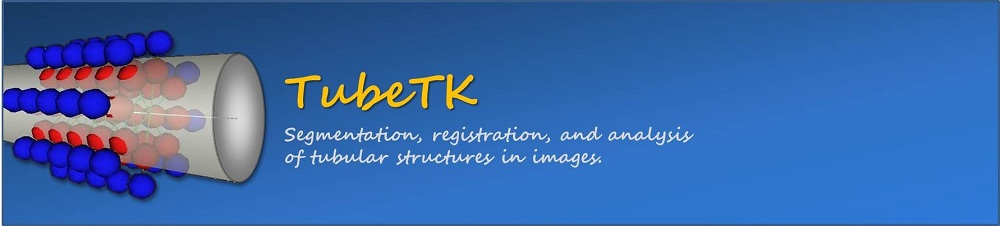TubeTK/Slicer: Difference between revisions
From KitwarePublic
< TubeTK
Jump to navigationJump to search
No edit summary |
No edit summary |
||
| Line 28: | Line 28: | ||
<hr> | <hr> | ||
<br> | <br> | ||
<b>[http://public.kitware.com/Bug/ | <b>[http://public.kitware.com/Bug/search.php?project_id=35 Report Bugs<br>Request Features]</b> | ||
<br> | <br> | ||
<br> | <br> | ||
Revision as of 18:14, 14 July 2012
__NOTITLE__
|
|
TubeTK in 3D Slicer
Get 3D Slicer
Add TubeTK's Command Line Modules
Restart 3D Slicer
|