KWWidgets/Projects/3DWidgets/Part2/Widgets/New: Difference between revisions
From KitwarePublic
Jump to navigationJump to search
No edit summary |
No edit summary |
||
| Line 10: | Line 10: | ||
:Left button up - end selection | :Left button up - end selection | ||
:Mouse move - if selecting then draw rectangle around current selection area. | :Mouse move - if selecting then draw rectangle around current selection area. | ||
== vtkBoxScaleWidget == | == vtkBoxScaleWidget == | ||
| Line 16: | Line 15: | ||
:Left click on widget handles to scale current selection. | :Left click on widget handles to scale current selection. | ||
:Right click to select a vtkProp3D as current selection. | :Right click to select a vtkProp3D as current selection. | ||
:Image | :[[Image:3DWidgets_Part2_BoxScaleWidget.png|300px]] | ||
== vtkBoxTranslateWidget == | == vtkBoxTranslateWidget == | ||
| Line 22: | Line 22: | ||
:Left click and drag to move the current selection. | :Left click and drag to move the current selection. | ||
:Right click to select a vtkProp3D as current selection. | :Right click to select a vtkProp3D as current selection. | ||
:Image | :[[Image:3DWidgets_Part2_BoxTranslateWidget.png|300px]] | ||
== vtkBoxRotateWidget == | == vtkBoxRotateWidget == | ||
| Line 28: | Line 29: | ||
:Left click and drag to rotate the current selection. | :Left click and drag to rotate the current selection. | ||
:Right click to select a vtkProp3D as current selection. | :Right click to select a vtkProp3D as current selection. | ||
:Image | :[[Image:3DWidgets_Part2_BoxRotateWidget.png|300px]] | ||
| Line 38: | Line 39: | ||
:Action depends on mouse button and selected handle/face of widget. | :Action depends on mouse button and selected handle/face of widget. | ||
:Updated to create a mouse over function. As the function depends on mouse button and current part of the widget, only a simplified mouse over was created. | :Updated to create a mouse over function. As the function depends on mouse button and current part of the widget, only a simplified mouse over was created. | ||
:Image | :[[Image:3DWidgets_Part2_BoxWidget2.png|300px]] | ||
Latest revision as of 12:28, 4 January 2007
To be updated during widget development
New Widgets
- Selection widgets
- Scale, translate, rotate widgets
vtkSelectBoxWidget
- Drag and highlight a rectangular portion of the render window in order to select actors, props or widgets.
- Left button down - start selection
- Left button up - end selection
- Mouse move - if selecting then draw rectangle around current selection area.
vtkBoxScaleWidget
- Perform scale action on a vtkProp3D.
- Left click on widget handles to scale current selection.
- Right click to select a vtkProp3D as current selection.
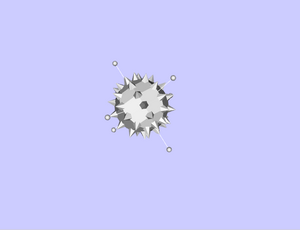
vtkBoxTranslateWidget
- Perform translation on a vtkProp3D.
- Left click and drag to move the current selection.
- Right click to select a vtkProp3D as current selection.
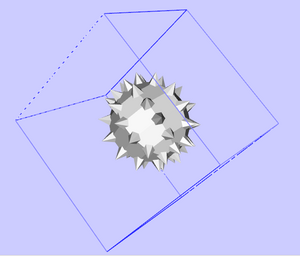
vtkBoxRotateWidget
- Perform rotation on a vtkProp3D.
- Left click and drag to rotate the current selection.
- Right click to select a vtkProp3D as current selection.
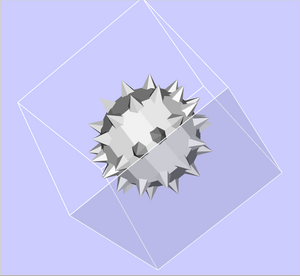
Updated Widgets
- BoxWidget
