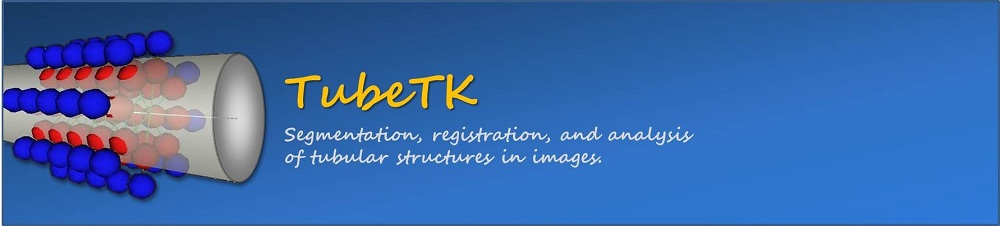TubeTK/Slicer: Difference between revisions
From KitwarePublic
< TubeTK
Jump to navigationJump to search
No edit summary |
|||
| Line 15: | Line 15: | ||
<hr> | <hr> | ||
<br> | <br> | ||
<b>[[TubeTK/Documentation | | <b>For Users</b> | ||
* [[TubeTK/Documentation | Methods & Apps]] | |||
* [http://tubetk.982995.n3.nabble.com Support Forum] | |||
* [[TubeTK/Slicer | TubeTK with Slicer]] | * [[TubeTK/Slicer | TubeTK with Slicer]] | ||
* [[TubeTK/ImageJ | TubeTK with ImageJ]] | * [[TubeTK/ImageJ | TubeTK with ImageJ]] | ||
| Line 21: | Line 23: | ||
<hr> | <hr> | ||
<br> | <br> | ||
<b>[[TubeTK/Development | | <b>For Developers</b> | ||
* [[TubeTK/Development | Development Docs]] | |||
<br> | |||
<hr> | <hr> | ||
<br> | <br> | ||
Revision as of 22:59, 28 December 2010
__NOTITLE__
|
|
TubeTK in 3D Slicer
UsersDownload 3D Slicer
Add TubeTK's Command Line Modules
cp <YourTubeTKBuildDirectory>/TubeTK-Build/lib/TubeTK/Plugins/*
<YourSlicerDirectory>/lib/Slicer3/Plugins
Run 3D Slicercd <YourSlicerDirectory> ./Slicer3
DevelopersBuild 3D Slicer
Add TubeTK's Command Line Modules
mkdir <YourSlicerDirectory>/Slicer-build/lib/Slicer3/Plugins/TubeTK
cp <YourTubeTKBuildDirectory>/TubeTK-Build/lib/TubeTK/Plugins/*
<YourSlicerDirectory>/Slicer-build/lib/Slicer3/Plugins/TubeTK
Run 3D Slicercd <YourSlicerBuildDirectory>/Slicer-build ./Slicer
|