abstract class for creating various button types More...
#include <vtkButtonSource.h>
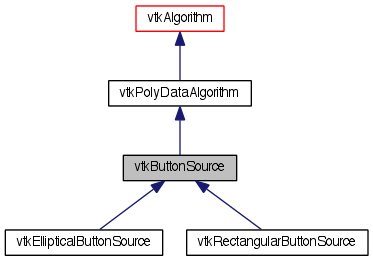
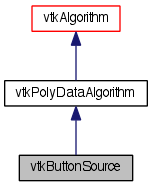
Detailed Description
abstract class for creating various button types
vtkButtonSource is an abstract class that defines an API for creating "button-like" objects in VTK. A button is a geometry with a rectangular region that can be textured. The button is divided into two regions: the texture region and the shoulder region. The points in both regions are assigned texture coordinates. The texture region has texture coordinates consistent with the image to be placed on it. All points in the shoulder regions are assigned a texture coordinate specified by the user. In this way the shoulder region can be colored by the texture.
Creating a vtkButtonSource requires specifying its center point. (Subclasses have other attributes that must be set to control the shape of the button.) You must also specify how to control the shape of the texture region; i.e., whether to size the texture region proportional to the texture dimensions or whether to size the texture region proportional to the button. Also, buttons can be created single sided are mirrored to create two-sided buttons.
- Warning:
- The button is defined in the x-y plane. Use vtkTransformPolyDataFilter or vtkGlyph3D to orient the button in a different direction.
Definition at line 52 of file vtkButtonSource.h.
Member Typedef Documentation
Reimplemented from vtkPolyDataAlgorithm.
Reimplemented in vtkRectangularButtonSource, and vtkEllipticalButtonSource.
Definition at line 56 of file vtkButtonSource.h.
Constructor & Destructor Documentation
| vtkButtonSource::vtkButtonSource | ( | ) | [protected] |
| vtkButtonSource::~vtkButtonSource | ( | ) | [inline, protected] |
Definition at line 102 of file vtkButtonSource.h.
Member Function Documentation
| void vtkButtonSource::PrintSelf | ( | ostream & | os, |
| vtkIndent | indent | ||
| ) | [virtual] |
Methods invoked by print to print information about the object including superclasses. Typically not called by the user (use Print() instead) but used in the hierarchical print process to combine the output of several classes.
Reimplemented from vtkPolyDataAlgorithm.
Reimplemented in vtkRectangularButtonSource, and vtkEllipticalButtonSource.
| static int vtkButtonSource::IsTypeOf | ( | const char * | name | ) | [static] |
Return 1 if this class type is the same type of (or a subclass of) the named class. Returns 0 otherwise. This method works in combination with vtkTypeMacro found in vtkSetGet.h.
Reimplemented from vtkPolyDataAlgorithm.
Reimplemented in vtkRectangularButtonSource, and vtkEllipticalButtonSource.
| virtual int vtkButtonSource::IsA | ( | const char * | name | ) | [virtual] |
Return 1 if this class is the same type of (or a subclass of) the named class. Returns 0 otherwise. This method works in combination with vtkTypeMacro found in vtkSetGet.h.
Reimplemented from vtkPolyDataAlgorithm.
Reimplemented in vtkRectangularButtonSource, and vtkEllipticalButtonSource.
| static vtkButtonSource* vtkButtonSource::SafeDownCast | ( | vtkObjectBase * | o | ) | [static] |
Reimplemented from vtkPolyDataAlgorithm.
Reimplemented in vtkRectangularButtonSource, and vtkEllipticalButtonSource.
| virtual vtkObjectBase* vtkButtonSource::NewInstanceInternal | ( | ) | const [protected, virtual] |
Reimplemented from vtkPolyDataAlgorithm.
Reimplemented in vtkRectangularButtonSource, and vtkEllipticalButtonSource.
| vtkButtonSource* vtkButtonSource::NewInstance | ( | ) | const |
Reimplemented from vtkPolyDataAlgorithm.
Reimplemented in vtkRectangularButtonSource, and vtkEllipticalButtonSource.
| virtual void vtkButtonSource::SetCenter | ( | double | , |
| double | , | ||
| double | |||
| ) | [virtual] |
Specify a point defining the origin (center) of the button.
| virtual void vtkButtonSource::SetCenter | ( | double | [3] | ) | [virtual] |
Specify a point defining the origin (center) of the button.
| virtual double* vtkButtonSource::GetCenter | ( | ) | [virtual] |
Specify a point defining the origin (center) of the button.
| virtual void vtkButtonSource::GetCenter | ( | double | data[3] | ) | [virtual] |
Specify a point defining the origin (center) of the button.
| virtual void vtkButtonSource::SetTextureStyle | ( | int | ) | [virtual] |
Set/Get the style of the texture region: whether to size it according to the x-y dimensions of the texture, or whether to make the texture region proportional to the width/height of the button.
| virtual int vtkButtonSource::GetTextureStyle | ( | ) | [virtual] |
Set/Get the style of the texture region: whether to size it according to the x-y dimensions of the texture, or whether to make the texture region proportional to the width/height of the button.
| void vtkButtonSource::SetTextureStyleToFitImage | ( | ) | [inline] |
Set/Get the style of the texture region: whether to size it according to the x-y dimensions of the texture, or whether to make the texture region proportional to the width/height of the button.
Definition at line 71 of file vtkButtonSource.h.
| void vtkButtonSource::SetTextureStyleToProportional | ( | ) | [inline] |
Set/Get the style of the texture region: whether to size it according to the x-y dimensions of the texture, or whether to make the texture region proportional to the width/height of the button.
Definition at line 73 of file vtkButtonSource.h.
| virtual void vtkButtonSource::SetTextureDimensions | ( | int | , |
| int | |||
| ) | [virtual] |
Set/get the texture dimension. This needs to be set if the texture style is set to fit the image.
| void vtkButtonSource::SetTextureDimensions | ( | int | [2] | ) |
Set/get the texture dimension. This needs to be set if the texture style is set to fit the image.
| virtual int* vtkButtonSource::GetTextureDimensions | ( | ) | [virtual] |
Set/get the texture dimension. This needs to be set if the texture style is set to fit the image.
| virtual void vtkButtonSource::GetTextureDimensions | ( | int & | , |
| int & | |||
| ) | [virtual] |
Set/get the texture dimension. This needs to be set if the texture style is set to fit the image.
| virtual void vtkButtonSource::GetTextureDimensions | ( | int | [2] | ) | [virtual] |
Set/get the texture dimension. This needs to be set if the texture style is set to fit the image.
| virtual void vtkButtonSource::SetShoulderTextureCoordinate | ( | double | , |
| double | |||
| ) | [virtual] |
Set/Get the default texture coordinate to set the shoulder region to.
| void vtkButtonSource::SetShoulderTextureCoordinate | ( | double | [2] | ) |
Set/Get the default texture coordinate to set the shoulder region to.
| virtual double* vtkButtonSource::GetShoulderTextureCoordinate | ( | ) | [virtual] |
Set/Get the default texture coordinate to set the shoulder region to.
| virtual void vtkButtonSource::GetShoulderTextureCoordinate | ( | double & | , |
| double & | |||
| ) | [virtual] |
Set/Get the default texture coordinate to set the shoulder region to.
| virtual void vtkButtonSource::GetShoulderTextureCoordinate | ( | double | [2] | ) | [virtual] |
Set/Get the default texture coordinate to set the shoulder region to.
| virtual void vtkButtonSource::SetTwoSided | ( | int | ) | [virtual] |
Indicate whether the button is single or double sided. A double sided button can be viewed from two sides...it looks sort of like a "pill." A single-sided button is meant to viewed from a single side; it looks like a "clam-shell."
| virtual int vtkButtonSource::GetTwoSided | ( | ) | [virtual] |
Indicate whether the button is single or double sided. A double sided button can be viewed from two sides...it looks sort of like a "pill." A single-sided button is meant to viewed from a single side; it looks like a "clam-shell."
| virtual void vtkButtonSource::TwoSidedOn | ( | ) | [virtual] |
Indicate whether the button is single or double sided. A double sided button can be viewed from two sides...it looks sort of like a "pill." A single-sided button is meant to viewed from a single side; it looks like a "clam-shell."
| virtual void vtkButtonSource::TwoSidedOff | ( | ) | [virtual] |
Indicate whether the button is single or double sided. A double sided button can be viewed from two sides...it looks sort of like a "pill." A single-sided button is meant to viewed from a single side; it looks like a "clam-shell."
Member Data Documentation
double vtkButtonSource::Center[3] [protected] |
Definition at line 104 of file vtkButtonSource.h.
double vtkButtonSource::ShoulderTextureCoordinate[2] [protected] |
Definition at line 105 of file vtkButtonSource.h.
int vtkButtonSource::TextureStyle [protected] |
Definition at line 106 of file vtkButtonSource.h.
int vtkButtonSource::TextureDimensions[2] [protected] |
Definition at line 107 of file vtkButtonSource.h.
int vtkButtonSource::TwoSided [protected] |
Definition at line 108 of file vtkButtonSource.h.
The documentation for this class was generated from the following file:
- dox/Filters/Sources/vtkButtonSource.h
 1.8.0
1.8.0