3D widget for manipulating a box More...
#include <vtkBoxWidget2.h>
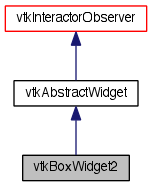
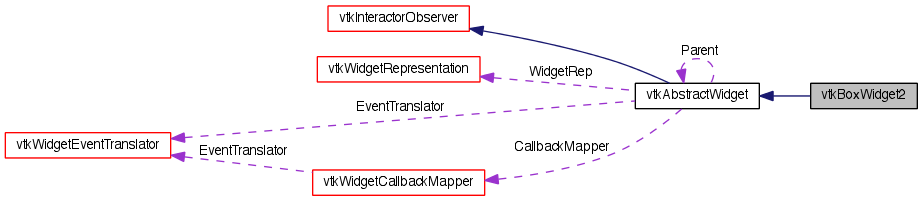
Detailed Description
3D widget for manipulating a box
This 3D widget interacts with a vtkBoxRepresentation class (i.e., it handles the events that drive its corresponding representation). The representation is assumed to represent a region of interest that is represented by an arbitrarily oriented hexahedron (or box) with interior face angles of 90 degrees (i.e., orthogonal faces). The representation manifests seven handles that can be moused on and manipulated, plus the six faces can also be interacted with. The first six handles are placed on the six faces, the seventh is in the center of the box. In addition, a bounding box outline is shown, the "faces" of which can be selected for object rotation or scaling. A nice feature of vtkBoxWidget2, like any 3D widget, will work with the current interactor style. That is, if vtkBoxWidget2 does not handle an event, then all other registered observers (including the interactor style) have an opportunity to process the event. Otherwise, the vtkBoxWidget will terminate the processing of the event that it handles.
To use this widget, you generally pair it with a vtkBoxRepresentation (or a subclass). Variuos options are available in the representation for controlling how the widget appears, and how the widget functions.
- Event Bindings:
- By default, the widget responds to the following VTK events (i.e., it watches the vtkRenderWindowInteractor for these events):
If one of the seven handles are selected: LeftButtonPressEvent - select the appropriate handle LeftButtonReleaseEvent - release the currently selected handle MouseMoveEvent - move the handle If one of the faces is selected: LeftButtonPressEvent - select a box face LeftButtonReleaseEvent - release the box face MouseMoveEvent - rotate the box In all the cases, independent of what is picked, the widget responds to the following VTK events: MiddleButtonPressEvent - translate the widget MiddleButtonReleaseEvent - release the widget RightButtonPressEvent - scale the widget's representation RightButtonReleaseEvent - stop scaling the widget MouseMoveEvent - scale (if right button) or move (if middle button) the widget
- Event Bindings:
- Note that the event bindings described above can be changed using this class's vtkWidgetEventTranslator. This class translates VTK events into the vtkBoxWidget2's widget events:
vtkWidgetEvent::Select -- some part of the widget has been selected vtkWidgetEvent::EndSelect -- the selection process has completed vtkWidgetEvent::Scale -- some part of the widget has been selected vtkWidgetEvent::EndScale -- the selection process has completed vtkWidgetEvent::Translate -- some part of the widget has been selected vtkWidgetEvent::EndTranslate -- the selection process has completed vtkWidgetEvent::Move -- a request for motion has been invoked
- Event Bindings:
- In turn, when these widget events are processed, the vtkBoxWidget2 invokes the following VTK events on itself (which observers can listen for):
vtkCommand::StartInteractionEvent (on vtkWidgetEvent::Select) vtkCommand::EndInteractionEvent (on vtkWidgetEvent::EndSelect) vtkCommand::InteractionEvent (on vtkWidgetEvent::Move)
- Event Bindings:
- This class, and the affiliated vtkBoxRepresentation, are second generation VTK widgets. An earlier version of this functionality was defined in the class vtkBoxWidget.
- See also:
- vtkBoxRepresentation vtkBoxWidget
- Events:
- vtkCommand::EndInteractionEvent vtkCommand::InteractionEvent vtkCommand::StartInteractionEvent
- Tests:
- vtkBoxWidget2 (Tests)
Definition at line 108 of file vtkBoxWidget2.h.
Member Typedef Documentation
Standard class methods for type information and printing.
Reimplemented from vtkAbstractWidget.
Definition at line 116 of file vtkBoxWidget2.h.
Member Enumeration Documentation
enum vtkBoxWidget2::_WidgetState [protected] |
Definition at line 159 of file vtkBoxWidget2.h.
Constructor & Destructor Documentation
| vtkBoxWidget2::vtkBoxWidget2 | ( | ) | [protected] |
| vtkBoxWidget2::~vtkBoxWidget2 | ( | ) | [protected] |
Member Function Documentation
| static vtkBoxWidget2* vtkBoxWidget2::New | ( | ) | [static] |
Instantiate the object.
Reimplemented from vtkObject.
| static int vtkBoxWidget2::IsTypeOf | ( | const char * | type | ) | [static] |
Standard class methods for type information and printing.
Reimplemented from vtkAbstractWidget.
| virtual int vtkBoxWidget2::IsA | ( | const char * | type | ) | [virtual] |
Standard class methods for type information and printing.
Reimplemented from vtkAbstractWidget.
| static vtkBoxWidget2* vtkBoxWidget2::SafeDownCast | ( | vtkObjectBase * | o | ) | [static] |
Standard class methods for type information and printing.
Reimplemented from vtkAbstractWidget.
| virtual vtkObjectBase* vtkBoxWidget2::NewInstanceInternal | ( | ) | const [protected, virtual] |
Standard class methods for type information and printing.
Reimplemented from vtkAbstractWidget.
| vtkBoxWidget2* vtkBoxWidget2::NewInstance | ( | ) | const |
Standard class methods for type information and printing.
Reimplemented from vtkAbstractWidget.
| void vtkBoxWidget2::PrintSelf | ( | ostream & | os, |
| vtkIndent | indent | ||
| ) | [virtual] |
Standard class methods for type information and printing.
Reimplemented from vtkAbstractWidget.
| void vtkBoxWidget2::SetRepresentation | ( | vtkBoxRepresentation * | r | ) | [inline] |
Specify an instance of vtkWidgetRepresentation used to represent this widget in the scene. Note that the representation is a subclass of vtkProp so it can be added to the renderer independent of the widget.
Definition at line 124 of file vtkBoxWidget2.h.
| virtual void vtkBoxWidget2::SetTranslationEnabled | ( | int | ) | [virtual] |
Control the behavior of the widget (i.e., how it processes events). Translation, rotation, scaling and face movement can all be enabled and disabled. Scaling refers to scaling of the whole widget at once, (default is through right mouse button) while face movement refers to scaling of the widget one face (axis) at a time (default through grabbing one of the representation spherical handles).
| virtual int vtkBoxWidget2::GetTranslationEnabled | ( | ) | [virtual] |
Control the behavior of the widget (i.e., how it processes events). Translation, rotation, scaling and face movement can all be enabled and disabled. Scaling refers to scaling of the whole widget at once, (default is through right mouse button) while face movement refers to scaling of the widget one face (axis) at a time (default through grabbing one of the representation spherical handles).
| virtual void vtkBoxWidget2::TranslationEnabledOn | ( | ) | [virtual] |
Control the behavior of the widget (i.e., how it processes events). Translation, rotation, scaling and face movement can all be enabled and disabled. Scaling refers to scaling of the whole widget at once, (default is through right mouse button) while face movement refers to scaling of the widget one face (axis) at a time (default through grabbing one of the representation spherical handles).
| virtual void vtkBoxWidget2::TranslationEnabledOff | ( | ) | [virtual] |
Control the behavior of the widget (i.e., how it processes events). Translation, rotation, scaling and face movement can all be enabled and disabled. Scaling refers to scaling of the whole widget at once, (default is through right mouse button) while face movement refers to scaling of the widget one face (axis) at a time (default through grabbing one of the representation spherical handles).
| virtual void vtkBoxWidget2::SetScalingEnabled | ( | int | ) | [virtual] |
Control the behavior of the widget (i.e., how it processes events). Translation, rotation, scaling and face movement can all be enabled and disabled. Scaling refers to scaling of the whole widget at once, (default is through right mouse button) while face movement refers to scaling of the widget one face (axis) at a time (default through grabbing one of the representation spherical handles).
| virtual int vtkBoxWidget2::GetScalingEnabled | ( | ) | [virtual] |
Control the behavior of the widget (i.e., how it processes events). Translation, rotation, scaling and face movement can all be enabled and disabled. Scaling refers to scaling of the whole widget at once, (default is through right mouse button) while face movement refers to scaling of the widget one face (axis) at a time (default through grabbing one of the representation spherical handles).
| virtual void vtkBoxWidget2::ScalingEnabledOn | ( | ) | [virtual] |
Control the behavior of the widget (i.e., how it processes events). Translation, rotation, scaling and face movement can all be enabled and disabled. Scaling refers to scaling of the whole widget at once, (default is through right mouse button) while face movement refers to scaling of the widget one face (axis) at a time (default through grabbing one of the representation spherical handles).
| virtual void vtkBoxWidget2::ScalingEnabledOff | ( | ) | [virtual] |
Control the behavior of the widget (i.e., how it processes events). Translation, rotation, scaling and face movement can all be enabled and disabled. Scaling refers to scaling of the whole widget at once, (default is through right mouse button) while face movement refers to scaling of the widget one face (axis) at a time (default through grabbing one of the representation spherical handles).
| virtual void vtkBoxWidget2::SetRotationEnabled | ( | int | ) | [virtual] |
Control the behavior of the widget (i.e., how it processes events). Translation, rotation, scaling and face movement can all be enabled and disabled. Scaling refers to scaling of the whole widget at once, (default is through right mouse button) while face movement refers to scaling of the widget one face (axis) at a time (default through grabbing one of the representation spherical handles).
| virtual int vtkBoxWidget2::GetRotationEnabled | ( | ) | [virtual] |
Control the behavior of the widget (i.e., how it processes events). Translation, rotation, scaling and face movement can all be enabled and disabled. Scaling refers to scaling of the whole widget at once, (default is through right mouse button) while face movement refers to scaling of the widget one face (axis) at a time (default through grabbing one of the representation spherical handles).
| virtual void vtkBoxWidget2::RotationEnabledOn | ( | ) | [virtual] |
Control the behavior of the widget (i.e., how it processes events). Translation, rotation, scaling and face movement can all be enabled and disabled. Scaling refers to scaling of the whole widget at once, (default is through right mouse button) while face movement refers to scaling of the widget one face (axis) at a time (default through grabbing one of the representation spherical handles).
| virtual void vtkBoxWidget2::RotationEnabledOff | ( | ) | [virtual] |
Control the behavior of the widget (i.e., how it processes events). Translation, rotation, scaling and face movement can all be enabled and disabled. Scaling refers to scaling of the whole widget at once, (default is through right mouse button) while face movement refers to scaling of the widget one face (axis) at a time (default through grabbing one of the representation spherical handles).
| virtual void vtkBoxWidget2::SetMoveFacesEnabled | ( | int | ) | [virtual] |
Control the behavior of the widget (i.e., how it processes events). Translation, rotation, scaling and face movement can all be enabled and disabled. Scaling refers to scaling of the whole widget at once, (default is through right mouse button) while face movement refers to scaling of the widget one face (axis) at a time (default through grabbing one of the representation spherical handles).
| virtual int vtkBoxWidget2::GetMoveFacesEnabled | ( | ) | [virtual] |
Control the behavior of the widget (i.e., how it processes events). Translation, rotation, scaling and face movement can all be enabled and disabled. Scaling refers to scaling of the whole widget at once, (default is through right mouse button) while face movement refers to scaling of the widget one face (axis) at a time (default through grabbing one of the representation spherical handles).
| virtual void vtkBoxWidget2::MoveFacesEnabledOn | ( | ) | [virtual] |
Control the behavior of the widget (i.e., how it processes events). Translation, rotation, scaling and face movement can all be enabled and disabled. Scaling refers to scaling of the whole widget at once, (default is through right mouse button) while face movement refers to scaling of the widget one face (axis) at a time (default through grabbing one of the representation spherical handles).
| virtual void vtkBoxWidget2::MoveFacesEnabledOff | ( | ) | [virtual] |
Control the behavior of the widget (i.e., how it processes events). Translation, rotation, scaling and face movement can all be enabled and disabled. Scaling refers to scaling of the whole widget at once, (default is through right mouse button) while face movement refers to scaling of the widget one face (axis) at a time (default through grabbing one of the representation spherical handles).
| void vtkBoxWidget2::CreateDefaultRepresentation | ( | ) | [virtual] |
Create the default widget representation if one is not set. By default, this is an instance of the vtkBoxRepresentation class.
Implements vtkAbstractWidget.
| static void vtkBoxWidget2::SelectAction | ( | vtkAbstractWidget * | ) | [static, protected] |
| static void vtkBoxWidget2::EndSelectAction | ( | vtkAbstractWidget * | ) | [static, protected] |
| static void vtkBoxWidget2::TranslateAction | ( | vtkAbstractWidget * | ) | [static, protected] |
| static void vtkBoxWidget2::ScaleAction | ( | vtkAbstractWidget * | ) | [static, protected] |
| static void vtkBoxWidget2::MoveAction | ( | vtkAbstractWidget * | ) | [static, protected] |
Member Data Documentation
int vtkBoxWidget2::WidgetState [protected] |
Definition at line 158 of file vtkBoxWidget2.h.
int vtkBoxWidget2::TranslationEnabled [protected] |
Definition at line 170 of file vtkBoxWidget2.h.
int vtkBoxWidget2::ScalingEnabled [protected] |
Definition at line 171 of file vtkBoxWidget2.h.
int vtkBoxWidget2::RotationEnabled [protected] |
Definition at line 172 of file vtkBoxWidget2.h.
int vtkBoxWidget2::MoveFacesEnabled [protected] |
Definition at line 173 of file vtkBoxWidget2.h.
The documentation for this class was generated from the following file:
- dox/Interaction/Widgets/vtkBoxWidget2.h
 1.8.0
1.8.0