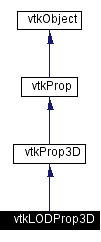
#include <vtkLODProp3D.h>
Inheritance diagram for vtkLODProp3D:
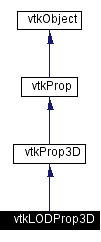
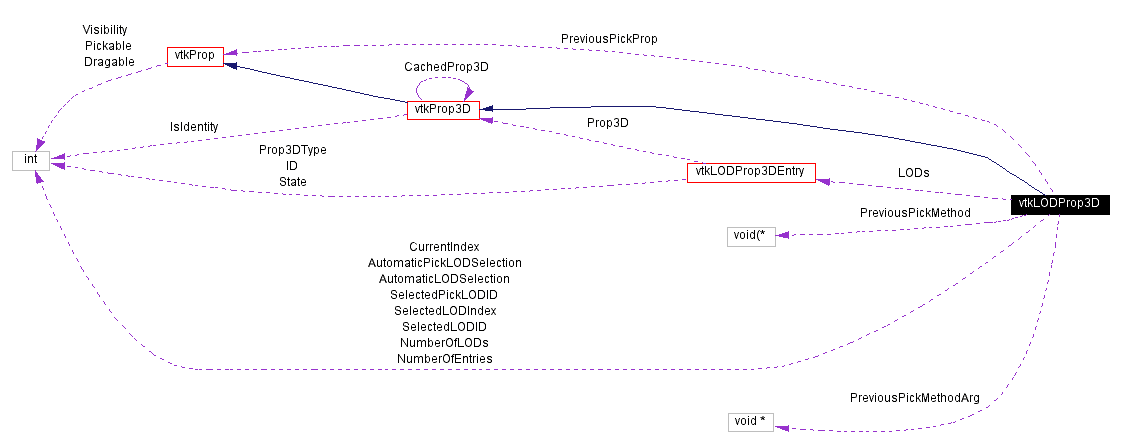
vtkLODProp3D is a class to support level of detail rendering for Prop3D. Any number of mapper/property/texture items can be added to this object. Render time will be measured, and will be used to select a LOD based on the AllocatedRenderTime of this Prop3D. Depending on the type of the mapper/property, a vtkActor or a vtkVolume will be created behind the scenes.
Definition at line 87 of file vtkLODProp3D.h.
|
|
|
|
|
|
|
|
Create an instance of this class. Reimplemented from vtkProp. |
|
|
Return the class name as a string. This method is defined in all subclasses of vtkObject with the vtkTypeMacro found in vtkSetGet.h. Reimplemented from vtkProp3D. |
|
|
Return 1 if this class type is the same type of (or a subclass of) the named class. Returns 0 otherwise. This method works in combination with vtkTypeMacro found in vtkSetGet.h. Reimplemented from vtkProp3D. |
|
|
Return 1 if this class is the same type of (or a subclass of) the named class. Returns 0 otherwise. This method works in combination with vtkTypeMacro found in vtkSetGet.h. Reimplemented from vtkProp3D. |
|
|
Will cast the supplied object to vtkObject* is this is a safe operation (i.e., a safe downcast); otherwise NULL is returned. This method is defined in all subclasses of vtkObject with the vtkTypeMacro found in vtkSetGet.h. Reimplemented from vtkProp3D. |
|
||||||||||||
|
Methods invoked by print to print information about the object including superclasses. Typically not called by the user (use Print() instead) but used in the hierarchical print process to combine the output of several classes. Reimplemented from vtkProp3D. |
|
|
Standard vtkProp method to get 3D bounds of a 3D prop Reimplemented from vtkProp3D. |
|
|
Standard vtkProp method to get 3D bounds of a 3D prop Reimplemented from vtkProp3D. Definition at line 99 of file vtkLODProp3D.h. |
|
||||||||||||||||||||||||
|
Add a level of detail with a given mapper, property, backface property, texture, and guess of rendering time. The property and texture fields can be set to NULL (the other methods are included for script access where null variables are not allowed). The time field can be set to 0.0 indicating that no initial guess for rendering time is being supplied. The returned integer value is an ID that can be used later to delete this LOD, or set it as the selected LOD. |
|
||||||||||||||||||||
|
Add a level of detail with a given mapper, property, backface property, texture, and guess of rendering time. The property and texture fields can be set to NULL (the other methods are included for script access where null variables are not allowed). The time field can be set to 0.0 indicating that no initial guess for rendering time is being supplied. The returned integer value is an ID that can be used later to delete this LOD, or set it as the selected LOD. |
|
||||||||||||||||||||
|
Add a level of detail with a given mapper, property, backface property, texture, and guess of rendering time. The property and texture fields can be set to NULL (the other methods are included for script access where null variables are not allowed). The time field can be set to 0.0 indicating that no initial guess for rendering time is being supplied. The returned integer value is an ID that can be used later to delete this LOD, or set it as the selected LOD. |
|
||||||||||||||||
|
Add a level of detail with a given mapper, property, backface property, texture, and guess of rendering time. The property and texture fields can be set to NULL (the other methods are included for script access where null variables are not allowed). The time field can be set to 0.0 indicating that no initial guess for rendering time is being supplied. The returned integer value is an ID that can be used later to delete this LOD, or set it as the selected LOD. |
|
||||||||||||||||
|
Add a level of detail with a given mapper, property, backface property, texture, and guess of rendering time. The property and texture fields can be set to NULL (the other methods are included for script access where null variables are not allowed). The time field can be set to 0.0 indicating that no initial guess for rendering time is being supplied. The returned integer value is an ID that can be used later to delete this LOD, or set it as the selected LOD. |
|
||||||||||||
|
Add a level of detail with a given mapper, property, backface property, texture, and guess of rendering time. The property and texture fields can be set to NULL (the other methods are included for script access where null variables are not allowed). The time field can be set to 0.0 indicating that no initial guess for rendering time is being supplied. The returned integer value is an ID that can be used later to delete this LOD, or set it as the selected LOD. |
|
||||||||||||||||
|
Add a level of detail with a given mapper, property, backface property, texture, and guess of rendering time. The property and texture fields can be set to NULL (the other methods are included for script access where null variables are not allowed). The time field can be set to 0.0 indicating that no initial guess for rendering time is being supplied. The returned integer value is an ID that can be used later to delete this LOD, or set it as the selected LOD. |
|
||||||||||||
|
Add a level of detail with a given mapper, property, backface property, texture, and guess of rendering time. The property and texture fields can be set to NULL (the other methods are included for script access where null variables are not allowed). The time field can be set to 0.0 indicating that no initial guess for rendering time is being supplied. The returned integer value is an ID that can be used later to delete this LOD, or set it as the selected LOD. |
|
|
Delete a level of detail given an ID. This is the ID returned by the AddLOD method |
|
||||||||||||
|
Methods to set / get the property of an LOD. Since the LOD could be a volume or an actor, you have to pass in the pointer to the property to get it. The returned property will be NULL if the id is not valid, or the property is of the wrong type for the corresponding Prop3D. |
|
||||||||||||
|
Methods to set / get the property of an LOD. Since the LOD could be a volume or an actor, you have to pass in the pointer to the property to get it. The returned property will be NULL if the id is not valid, or the property is of the wrong type for the corresponding Prop3D. |
|
||||||||||||
|
Methods to set / get the property of an LOD. Since the LOD could be a volume or an actor, you have to pass in the pointer to the property to get it. The returned property will be NULL if the id is not valid, or the property is of the wrong type for the corresponding Prop3D. |
|
||||||||||||
|
Methods to set / get the property of an LOD. Since the LOD could be a volume or an actor, you have to pass in the pointer to the property to get it. The returned property will be NULL if the id is not valid, or the property is of the wrong type for the corresponding Prop3D. |
|
||||||||||||
|
Methods to set / get the mapper of an LOD. Since the LOD could be a volume or an actor, you have to pass in the pointer to the mapper to get it. The returned mapper will be NULL if the id is not valid, or the mapper is of the wrong type for the corresponding Prop3D. |
|
||||||||||||
|
Methods to set / get the mapper of an LOD. Since the LOD could be a volume or an actor, you have to pass in the pointer to the mapper to get it. The returned mapper will be NULL if the id is not valid, or the mapper is of the wrong type for the corresponding Prop3D. |
|
||||||||||||
|
Methods to set / get the mapper of an LOD. Since the LOD could be a volume or an actor, you have to pass in the pointer to the mapper to get it. The returned mapper will be NULL if the id is not valid, or the mapper is of the wrong type for the corresponding Prop3D. |
|
||||||||||||
|
Methods to set / get the mapper of an LOD. Since the LOD could be a volume or an actor, you have to pass in the pointer to the mapper to get it. The returned mapper will be NULL if the id is not valid, or the mapper is of the wrong type for the corresponding Prop3D. |
|
|
Get the LODMapper as an vtkAbstractMapper3D. It is the user's respondibility to safe down cast this to a vtkMapper or vtkVolumeMapper as appropriate. |
|
||||||||||||
|
Methods to set / get the backface property of an LOD. This method is only valid for LOD ids that are Actors (not Volumes) |
|
||||||||||||
|
Methods to set / get the backface property of an LOD. This method is only valid for LOD ids that are Actors (not Volumes) |
|
||||||||||||
|
Methods to set / get the texture of an LOD. This method is only valid for LOD ids that are Actors (not Volumes) |
|
||||||||||||
|
Methods to set / get the texture of an LOD. This method is only valid for LOD ids that are Actors (not Volumes) |
|
|
Enable / disable a particular LOD. If it is disabled, it will not be used during automatic selection, but can be selected as the LOD if automatic LOD selection is off. |
|
|
Enable / disable a particular LOD. If it is disabled, it will not be used during automatic selection, but can be selected as the LOD if automatic LOD selection is off. |
|
||||||||||||
|
Set the level of a particular LOD. When a LOD is selected for rendering because it has the largest render time that fits within the allocated time, all LOD are then checked to see if any one can render faster but has a lower (more resolution/better) level. This quantity is a float to ensure that a level can be inserted between 2 and 3. |
|
|
Set the level of a particular LOD. When a LOD is selected for rendering because it has the largest render time that fits within the allocated time, all LOD are then checked to see if any one can render faster but has a lower (more resolution/better) level. This quantity is a float to ensure that a level can be inserted between 2 and 3. |
|
|
Set the level of a particular LOD. When a LOD is selected for rendering because it has the largest render time that fits within the allocated time, all LOD are then checked to see if any one can render faster but has a lower (more resolution/better) level. This quantity is a float to ensure that a level can be inserted between 2 and 3. |
|
|
Access method that can be used to find out the estimated render time (the thing used to select an LOD) for a given LOD ID or index. Value is returned in seconds. |
|
|
Access method that can be used to find out the estimated render time (the thing used to select an LOD) for a given LOD ID or index. Value is returned in seconds. |
|
|
Turn on / off automatic selection of LOD. This is on by default. If it is off, then the SelectedLODID is rendered regardless of rendering time or desired update rate. |
|
|
Turn on / off automatic selection of LOD. This is on by default. If it is off, then the SelectedLODID is rendered regardless of rendering time or desired update rate. |
|
|
Turn on / off automatic selection of LOD. This is on by default. If it is off, then the SelectedLODID is rendered regardless of rendering time or desired update rate. |
|
|
Turn on / off automatic selection of LOD. This is on by default. If it is off, then the SelectedLODID is rendered regardless of rendering time or desired update rate. |
|
|
Set the id of the LOD that is to be drawn when automatic LOD selection is turned off. |
|
|
Set the id of the LOD that is to be drawn when automatic LOD selection is turned off. |
|
|
Get the ID of the previously (during the last render) selected LOD index |
|
|
Get the ID of the appropriate pick LOD index |
|
|
For some exporters and other other operations we must be able to collect all the actors or volumes. These methods are used in that process. Reimplemented from vtkProp. |
|
||||||||||||
|
This method is invoked when an instance of vtkProp (or subclass, e.g., vtkActor) is picked by vtkPicker. Reimplemented from vtkProp. |
|
|
This method is invoked when an instance of vtkProp (or subclass, e.g., vtkActor) is picked by vtkPicker. Reimplemented from vtkProp. |
|
|
Set the id of the LOD that is to be used for picking when automatic LOD pick selection is turned off. |
|
|
Set the id of the LOD that is to be used for picking when automatic LOD pick selection is turned off. |
|
|
Turn on / off automatic selection of picking LOD. This is on by default. If it is off, then the SelectedLODID is rendered regardless of rendering time or desired update rate. |
|
|
Turn on / off automatic selection of picking LOD. This is on by default. If it is off, then the SelectedLODID is rendered regardless of rendering time or desired update rate. |
|
|
Turn on / off automatic selection of picking LOD. This is on by default. If it is off, then the SelectedLODID is rendered regardless of rendering time or desired update rate. |
|
|
Turn on / off automatic selection of picking LOD. This is on by default. If it is off, then the SelectedLODID is rendered regardless of rendering time or desired update rate. |
|
|
Shallow copy of this vtkLODProp3D. Reimplemented from vtkProp3D. |
|
|
Support the standard render methods. Reimplemented from vtkProp. |
|
|
Support the standard render methods. Reimplemented from vtkProp. |
|
|
Release any graphics resources that are being consumed by this actor. The parameter window could be used to determine which graphic resources to release. Reimplemented from vtkProp. |
|
||||||||||||
|
Used by the culler / renderer to set the allocated render time for this prop. This is based on the desired update rate, and possibly some other properties such as potential screen coverage of this prop. |
|
|
Used when the render process is aborted to restore the previous estimated render time. Overridden here to allow previous time for a particular LOD to be restored - otherwise the time for the last rendered LOD will be copied into the currently selected LOD. Reimplemented from vtkProp. |
|
||||||||||||
|
Override method from vtkProp in order to push this call down to the selected LOD as well. |
|
|
|
|
|
|
|
|
|
|
|
Definition at line 282 of file vtkLODProp3D.h. |
|
|
Definition at line 283 of file vtkLODProp3D.h. |
|
|
Definition at line 284 of file vtkLODProp3D.h. |
|
|
Definition at line 285 of file vtkLODProp3D.h. |
|
|
Definition at line 289 of file vtkLODProp3D.h. |
|
|
Definition at line 291 of file vtkLODProp3D.h. |
|
|
Definition at line 292 of file vtkLODProp3D.h. |
|
|
Definition at line 293 of file vtkLODProp3D.h. |
|
|
Definition at line 294 of file vtkLODProp3D.h. |
|
|
Definition at line 295 of file vtkLODProp3D.h. |
|
|
|
|
|
Definition at line 297 of file vtkLODProp3D.h. |
 1.2.11.1 written by Dimitri van Heesch,
© 1997-2001
1.2.11.1 written by Dimitri van Heesch,
© 1997-2001